Transitioning to virtual learning was tough on students, especially for students who had difficulty performing in the classroom. Students with limitations that impact their senses, coordination, executive functioning, communication and/or behavior can find remote learning even more of a challenge. It’s why Chesterfield County Public Schools, which provides Occupational Therapy services for its students, introduced a second learning curve for those who, due to the pandemic, had to receive virtual teletherapy services.
“There are so many circumstantial situations for students, and there is not a one-size-fits-all solution,” said Jennifer Booker, coordinator of the Recovery of Learning Program at Hening Elementary. “To ensure quality services to our students, we had to work with each household and each student’s needs.”
We heard from a handful of occupational therapists on staff with CCPS who shared their experiences transitioning to virtual OT services over the last year. Here’s a round-up of their experiences, including barriers to virtual learning for students living with disabilities as well as solutions to help make online education more inclusive for all.
Addressing Physical Access
Children with Down Syndrome may not have the fine motor coordination to control the trackpad on student-issued laptops or use a mouse to participate in virtual education platforms. One solution is to offer the student, familiar with using an iPad (or any other tablet), use of a touch screen laptop to navigate those learning platforms without adult physical assistance.
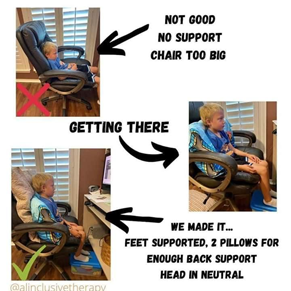 A student with a low tone/weak core may not have the stamina to attend virtual lessons. Coaching families on supportive seating strategies using their furnishings can be beneficial for student success, such as adding additional pillows for back support or giving them a stool to rest their feet.
A student with a low tone/weak core may not have the stamina to attend virtual lessons. Coaching families on supportive seating strategies using their furnishings can be beneficial for student success, such as adding additional pillows for back support or giving them a stool to rest their feet.
Younger students with significant physical, sensory, and communication disabilities may need to learn how to use a switch purposefully for pre-academic tasks. Integrating a Blue 2 Bluetooth Switch can help students “turn the pages” of favorite books on Power Point slide show presentations or progress through Google Slides.
Challenges with paying attention and staying engaged
Students who often have trouble here are those with low arousal states or who are strong kinesthetic learners. Students challenged by a low arousal state have difficulty paying attention when sitting in front of a laptop all day. Instructors should incorporate movement breaks into their learning targets using a remote clicker to track progress using Google Slides.
Due to poor sensory regulation, adolescents who cannot sit still need physical movement and breaks implemented into their learning sessions. A fun solution is “animal walks and grounding breaks,” like flamingo stands, where students are instructed to stand on one leg, hop-forward and land on the other leg.

Having an “end in sight” helps students who have trouble participating in an entire activity or learning session stay engaged. Try using visual elements to represent daily tasks that can be crossed out or check marked, so students can visually see progress throughout the day. And for grade school students who are absent during virtual instruction due to poor management of personal needs (e.g., bathroom, snack, etc.), a similar approach could be helpful by creating a checklist and modifying a visual schedule at home with cues for when to take personal breaks.
Students with visual impairments may have difficulties navigating virtual assignments, reading digital content, completing written work, or physically using the keyboard or mouse. Explore the accessibility features built into laptops like voice-to-text, closed captions, screen readers and select to speak.
Social and emotional support
Virtual instruction can contribute to feelings of isolation and loneliness when students feel they are just another “square” in a telemeeting classroom. Incorporate personal, virtual connections that allow time for students to get to know each other as well as their teachers. Pay close attention in students’ fascination of assignments and activities, and call attention to their successes and participation.
It is essential that teachers, occupational therapists and other providers serving students work to create unique and engaging techniques for disabled students, integrating equitable alternatives. Tools and tips like these tips can help bridge the gap for students and young patients that need extra attention for a successful educational experience.

